You can create a web page from the Dashboard. Select Pages from the left menu. You will see a list of pages. If this is your first time there, you will see just the blank Sample Page.
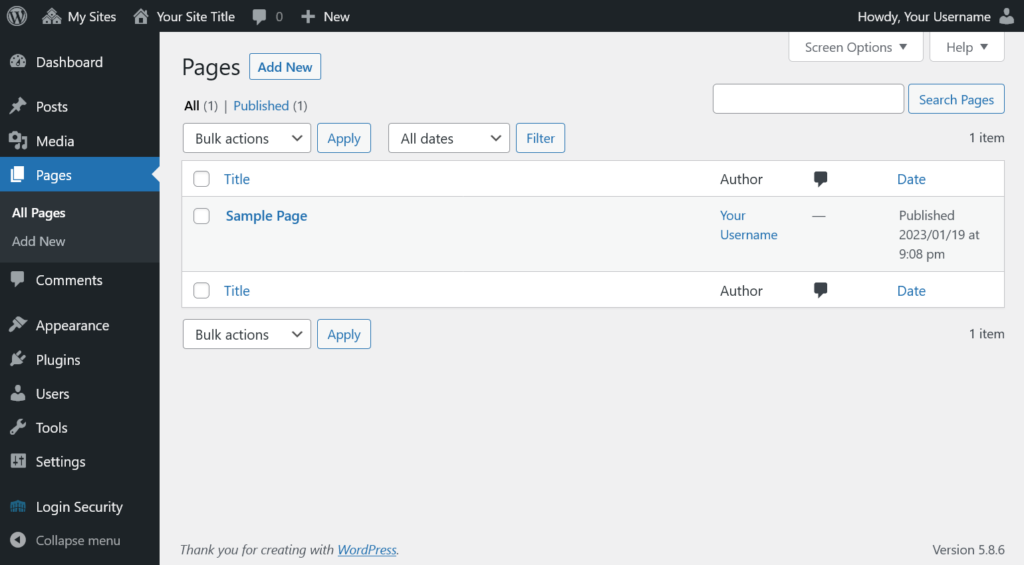
Click on Add New at the top of the page. You will be placed in a page editor. Give the page a name at the top, then go ahead and type whatever you want to say on the page.
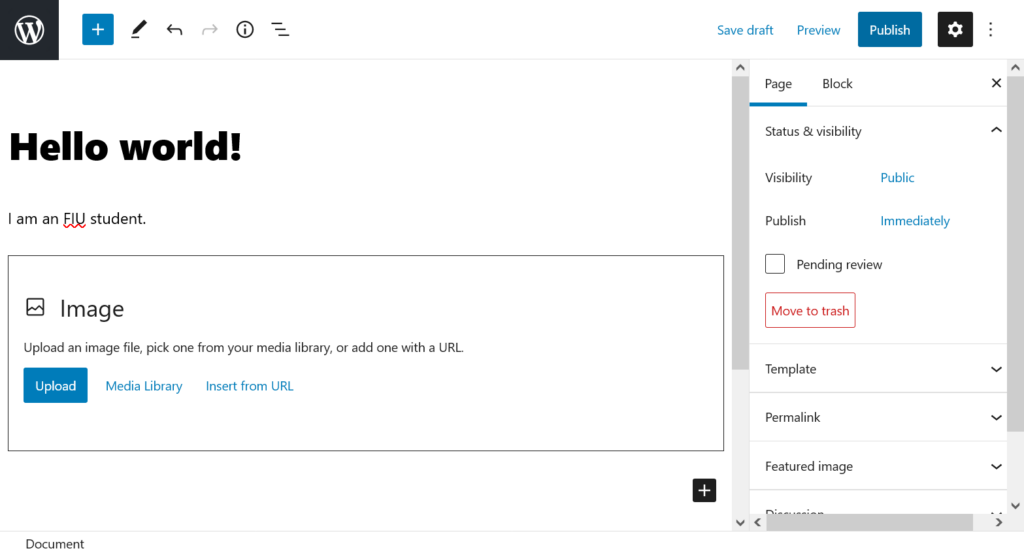
Add pictures by clicking the “+” symbol at the top, selecting the Image block under the Media section, and following the instructions to upload or link an image. When you are finished, click on Publish to make your page visible to the world.
