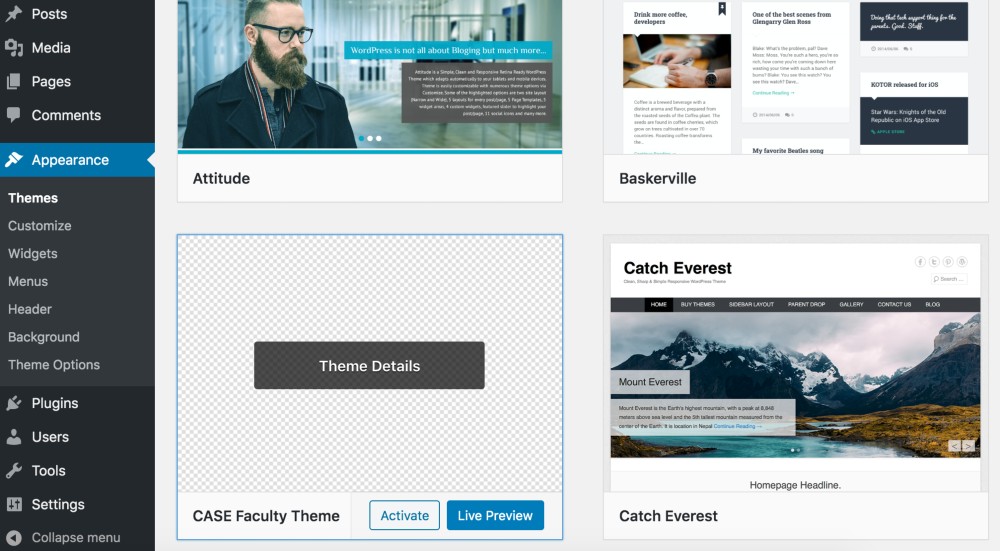Log in to your website’s Dashboard at https://myweb.fiu.edu/yourusername/wp-login.php.
Start by choosing a Theme for your website. Themes may determine your website’s colors, fonts, menus and other settings.
Go to Appearance > Themes to browse, preview and activate themes. Your website will update in real time. Note that content may be hidden or removed by Theme changes, so it’s best to preview before activating a new Theme.
To use the same Theme as this website: Choose “CASE Faculty Theme.”