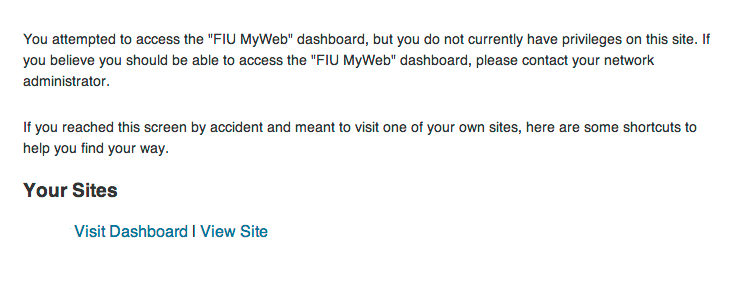The first thing you need to do is login.
If you do not have an FIU MyWeb page, one will be created for you automatically.
Log into the main FIU MyWeb page at the “Register a New MyWeb Site” image on the Home page.
You will need to enter your FIU username and password at the login screen.
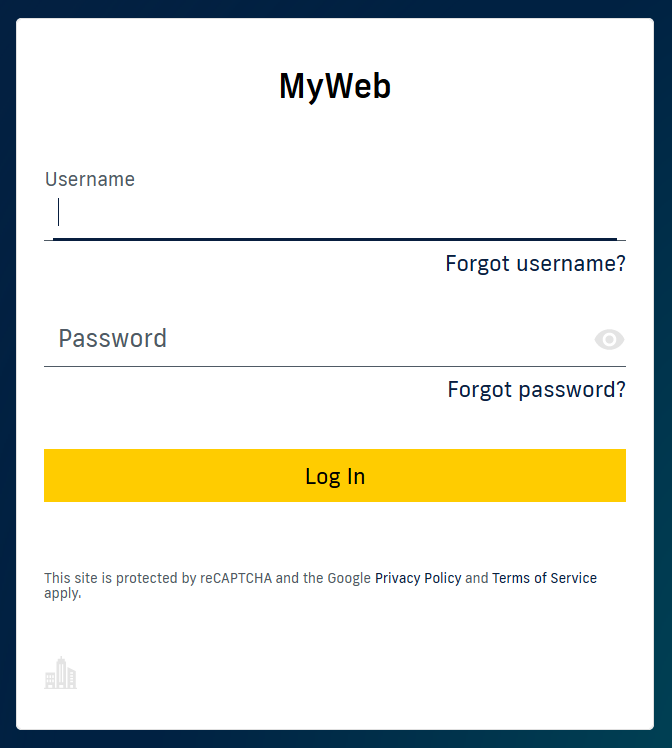
If this is your first time logging into FIU MyWeb, you will be asked to agree with FIU policies. You MUST agree to the policies before going on. University policies on computer use are listed in the student handbook, and apply to every aspect of FIU MyWeb web pages.
Then you will be given links to your Dashboard (where you create and edit pages) and the site itself (where visitors to your site can view your pages).
Important Note
You ONLY need to login to the main page ONCE to create your website. Afterwards, you can login to your website directly. All student websites are in this format:
http://myweb.fiu.edu/username/
where username is your FIU user name; e.g., jdoe001
This will be the URL (web address) where you can view your page. To make changes to your website, log into your dashboard at this address:
http://myweb.fiu.edu/username/wp-admin/
where username is your FIU user name; e.g., jdoe001
If you try to login on the main webpage after already creating your site, you will get this.
This means that you logged into the Main site, not Your site.
No worries, just click on Visit Dashboard for your own site.
Be sure to bookmark the address for your website and dashboard.