When you login to your dashboard (See Getting Started), you will see this:
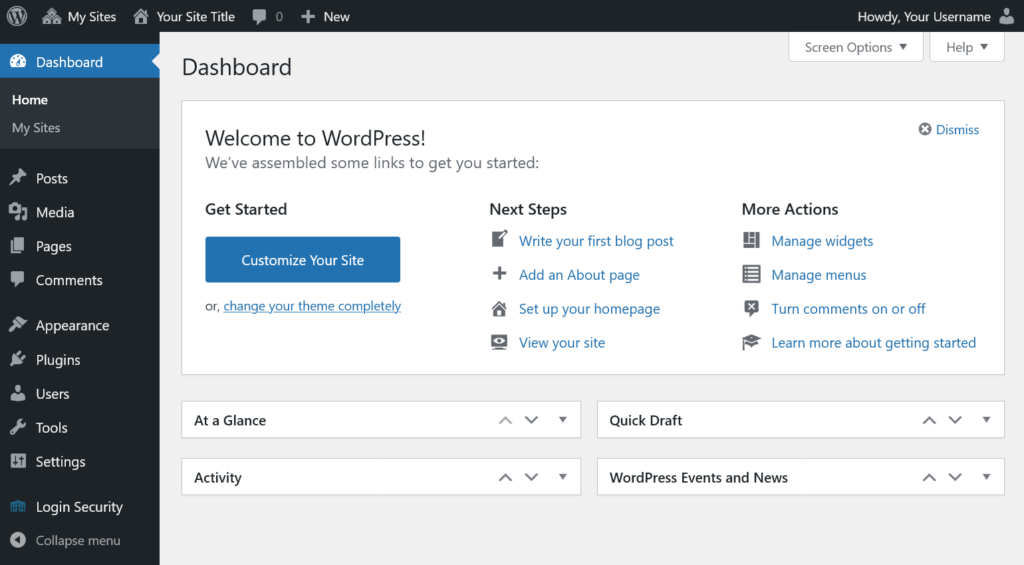
All of the menu options are on the left. Some have sub-menus, so explore them all.
You can change the theme of your site by clicking on Appearance > Themes.
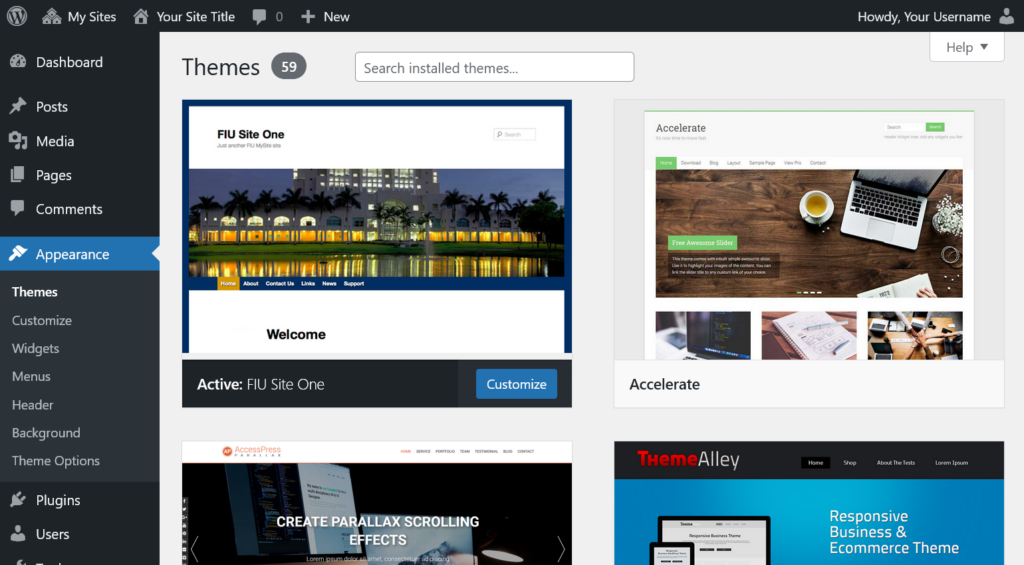
There are many themes available on FIU MyWeb. Themes from WordPress.org cannot be added.
